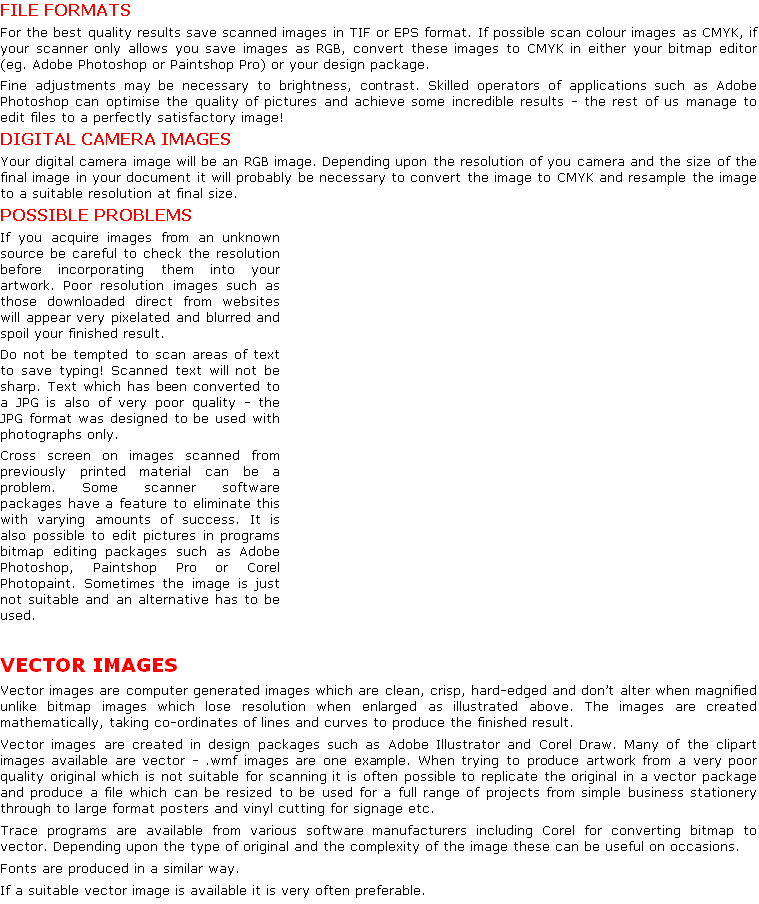
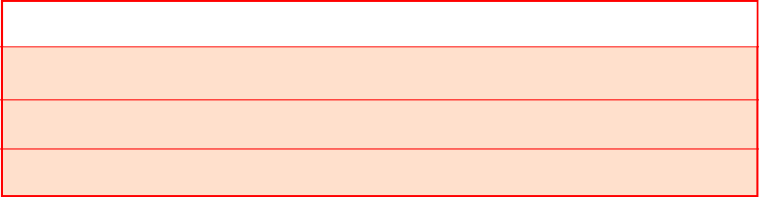

WORKING WITH IMAGES
BITMAP IMAGES
Images created using a digital camera or scanner are bitmaps. These comprise of pixels of various colours. The higher the number of pixels, the greater the resolution and therefore the better the quality of the image. High resolution images produce very large files which are more difficult to work with and slow down processing speeds. It is therefore important to use images of the optimum resolution for the process involved. When preparing a website the optimum resolution would between 72 and 96 dpi as monitors have a low resolution and the speed of processing the page is important. Printing requires a much higher resolution, between 150dpi and 1200dpi depending upon the process being used and the type of image.
The suggested optimum resolutions below apply to the image at the final finished size. If the image being scanned is larger than it will appear in its final position within a document it will need re sampling to the correct resolution within the application being used.


Black & White
Line-art
Line-
Greyscale
CMYK
Type of
Original
image
Original
image

Line-art images
Image 1
standard image
Image 2
detailed fine image
with text
Image 1
standard image
Image 2
detailed fine image
with text
Line-art Greyscale CMYK
Optimum Scanning
Resolutions
For Offset Litho 1. 600 dpi 300 dpi* 350 dpi
2. 1200 dpi
For Digital Print 1. 600 dpi 350 dpi 350 dpi
2. 1200 dpi
For Large Format** 1. 600 dpi 200 dpi 200 dpi
. 2. 600 dpi
* Brighten images to be printed on an uncoated stock to compensate for dot gain
** A table giving further resolution advice appears on the Large Format information page
Resolutions
For Offset Litho 1. 600 dpi 300 dpi* 350 dpi
2. 1200 dpi
For Digital Print 1. 600 dpi 350 dpi 350 dpi
2. 1200 dpi
For Large Format** 1. 600 dpi 200 dpi 200 dpi
. 2. 600 dpi
* Brighten images to be printed on an uncoated stock to compensate for dot gain
** A table giving further resolution advice appears on the Large Format information page
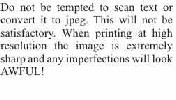





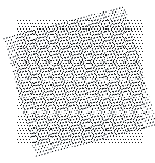


Low Res
Line art
Line art
Low Res
Greyscale
Greyscale
Low Res
CMYK
CMYK
Correct Res
CMYK
CMYK
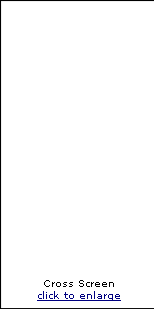
Correct Res
Line art
Line art
Scanned Text converted to JPG
Correct Res
Greyscale
Greyscale